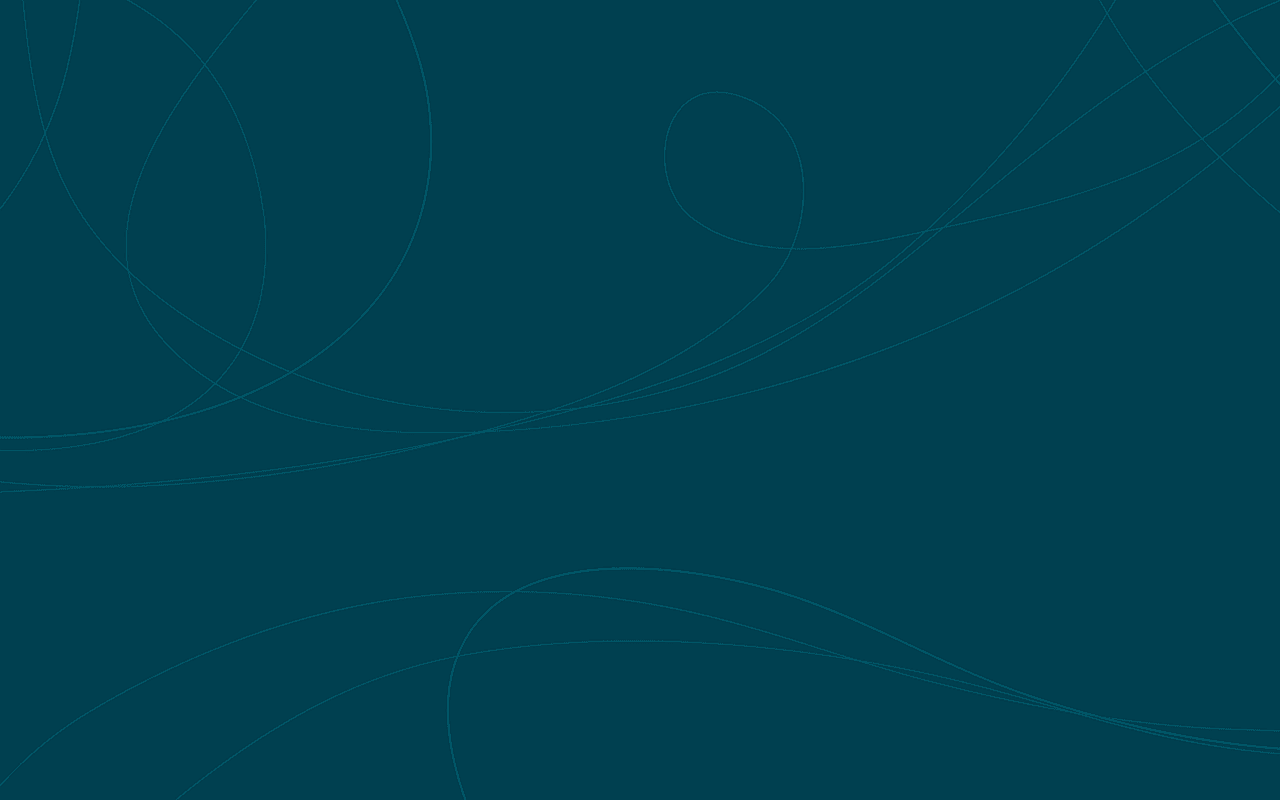
So the background for this is that I’ve been using Excel to budget my summer spending since the summer after high school. A lot has changed since then. Back in Summer 2012, I spent less than $1000 for the entire summer, lived at home and worked 7 hours / week at a minimum wage job. This summer, I’m living with friends in Seattle, working full time at an internship, spending about $4000 for the summer. I used to spend money by my parents credit card and cash. Now I have my own credit card. I pay rent and buy groceries.
Then: Excel or other tsv, tracked by week
Now: Google Forms and Google spreadsheet
I created a google form to track my expenses. I would gather all the relevant information that I thought was necessary. See below:


What I do: After I spend money, I collect my receipts and enter in the information into the form and submit.
The good: It’s uniform and I can capture information in a way that makes sense to me. I have tried using online categories before and having a lot of preset values makes it difficult to see what I actually am spending in categories that matter to me. It was really easy to set up, and Google Forms have a good summary view.
The bad: It’s really hard, actually impossible to change the values you enter after you leave the form- if something gets messed up, there is no way to delete the data from the form entries. That makes the summary view useless because you can’t erase mistaken values. Additionally, the summary view is not customizable. Plus, there is a lot of work to do per transaction, especially since most of my spending is done by credit card these days. It would be nice if I could do the set up just once and then just track remotely.
The next: For the fall, I am try using Mint. Stay tuned for a review on that!
4 Aug 2015